10 Time-Saving Blogging Tools To Keep You Organized
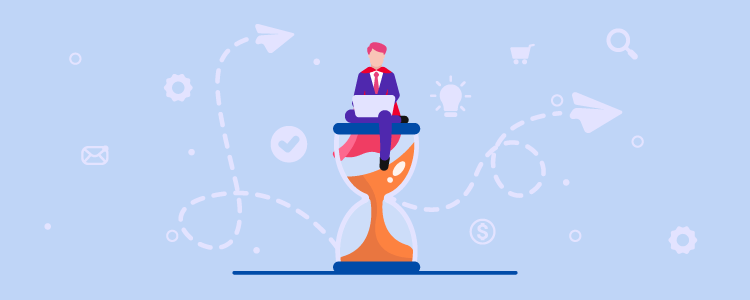
Have you ever felt like you don’t have enough time to everything you need to as a blogger?
Imagine if you could get more done in less time, wouldn’t that be awesome?
The great news is that you can get more done in less time using the right tools.
In this post you’ll learn how to streamline your approach to managing your tasks, content planning, editorial calendar, social media campaigns, blog post collaboration and more.
Ready to get started?
Let’s dive in!
1. Effectively manage your tasks with Todoist
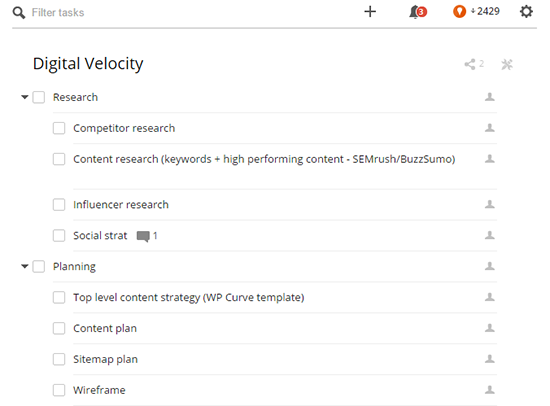
I’ve lost count of how many task management tools I’ve tried and most of them seem to have something missing.
Todoist is the closest I’ve come to finding a tool that does exactly what I need.
What I like about this tool is how simple it is to use, just add a project then add your tasks.
You can set due dates for tasks if you want, add sub tasks and notes.
Just tick off tasks when you’re done.
Various mobile apps are available so you can tick off tasks or add new ones on the go.
Price: Free with premium plan costing $3/month.
2. Use EggTimer to stay focused and on-task
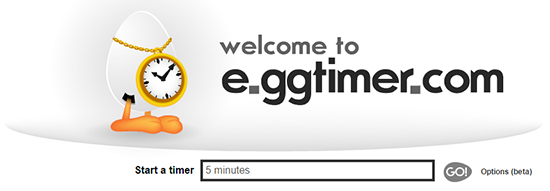
Staying focused is essential if we want to maximize our productivity.
By working on tasks in short bursts we can keep our focus high and ensure we take regular breaks which will also improve our motivation.
The length of time you work for may vary. For example, the Pomodoro technique is based around 25 minutes work, 5 minutes break then a longer break every 4 cycles.
But I personally find that 60-90 minutes works best for me.
So it’s worth experimenting and finding what works best for you.
You could use any sort of timer for this, but the easiest tool I’ve found so far is an online tool, E.ggtimer.com.
Just select how long you want to work for and click go, you’ll then hear an alarm go off when it’s time for a break.
Price: Free.
3. Make lists and keep track of them with Workflowy
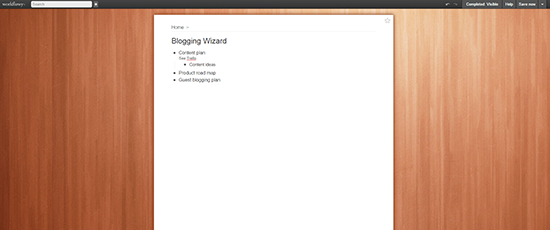
Initially I was a bit sceptical as to how helpful Workflowy could be – on the surface it just looks like a tool for writing bullet pointed lists.
But, it turns out that the simplicity of this tool is incredible.
While I haven’t been using it for long, it’s already proved to make planning for some of my newer projects very helpful. I’m in the process of moving my Blogging Wizard plans from another tool.
It’s great for keeping lists organized, outlining projects and getting a bird’s eye-view of what I’m working on.
It doesn’t sound like much, but it works for me, it might just work for you too.
Price: Free with pro option for $49/year.
4. Use LastPass to remember passwords for you
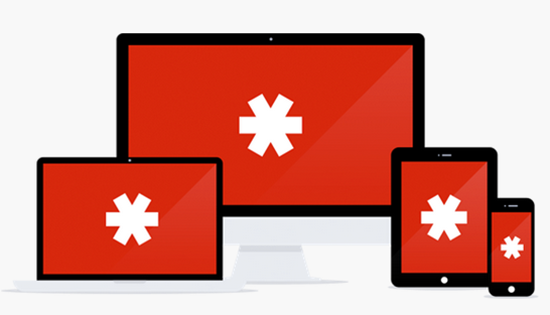
With so many tools and social networks on the web, it can be difficult to remember all of our passwords.
LastPass.com is a tool which will remember them for you.
All you need to remember is a master password and LastPass will take care of the rest.
When you install the browser extension and enter a password into a new site you’ll be prompted to store the password. This is a huge time saver.
Price: Free with premium plan available for $8/month.
5. Keep your content ideas organized with Trello
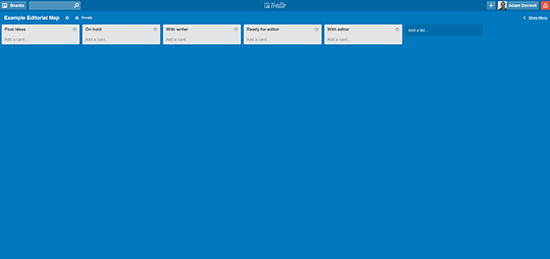
I’m always coming up with new content ideas and while I’ve tried keeping these organized in spreadsheets, they’ve never really made the process easy.
So now I use Trello to keep everything organized, it’s a free tool that allows you to make lists of lists and easily drag them to a new list.
I have a separate board for each project and whenever I get a new blog post idea, it’ll go on the post ideas list then I’ll move it over to the in-progress list as soon as I start writing.
This means I’ve got my entire editorial process covered from start to finish and anyone who needs visibility can be added as a member to the board, so it works great for collaboration.
I usually don’t need to add much apart from notes in the description for each card, but you can add members to cards, add checklists or record your activity if you need to. It all comes down to how you want to use it.
Pro Tip: If you enable the ‘Calendar’ power up, you can turn your Trello board into a simple editorial calendar.
Price: Free with premium plan available for $10/month.
6. Manage projects with your team using monday.com
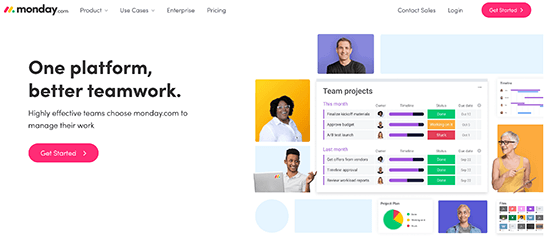
monday.com is a powerful team project management platform.
This tool streamlines the entire project management process. Manage your project from a single workspace and map out your project quickly. Setting deadlines and outcomes for each team member.
One of the great things about monday.com is the ability to visualize your projects in different ways.
For example, you could view your project as a simple list. Alternatively, you can display it as a kanban board (like Trello) or you can display a project timeline, chart or calendar.
monday.com also makes it easy for your team to communicate and collaborate thanks to commenting and shared boards.
And, you have the ability to monitor business KPI’s and generate reports.
Price: $8/user with a minimum of 3 users. Additional features available on higher tier plans.
7. Collaborate on blog posts with Google Docs
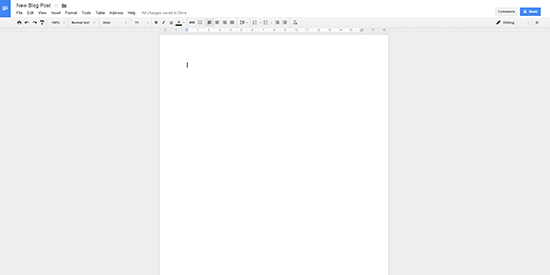
If you’ve ever wanted to collaborate on a blog post with another blogger, Google Docs is a great tool to use.
It’s easy to share documents and it works perfectly as a word processing tool (you can also create spreadsheets, presentations and other types of documents).
Your documents are stored on Google Drive so everything is saved.
Even if you don’t collaborate on any posts, it’s a great alternative to software like Microsoft Word.
Price: Free.
8. Take notes on the go with Evernote
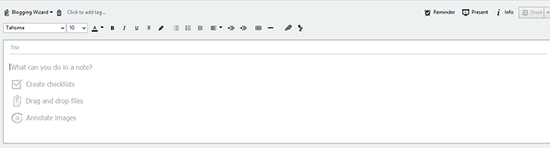
As bloggers, we need to be able to take notes whenever we get a new idea.
This is essential because we won’t always be next to a computer and need to be prepared to plan content as soon as an idea is taking shape in our minds.
For example, I came up with a great idea for a blog post while I was standing in in front of the fridge (eating some yoghurt).
Instead of running upstairs, booting up my computer and waiting for everything to load up, I was able to open up the Evernote app on my phone and begin fleshing out the blog post idea straight away.
Well, after I finished my yoghurt.
Your next great idea could strike at any moment, and it’ll most likely be when you’re doing something completely unrelated to blogging.
The truth is that it doesn’t matter what you use. I like Evernote because it synchronizes notes on my phone with my computer but as long as you have something to take notes, you’re covered.
A trusty notepad and pen will do the job.
Price: Free with premium plan available for $5/month or $45/year.
9. Streamline your outreach process with BuzzStream
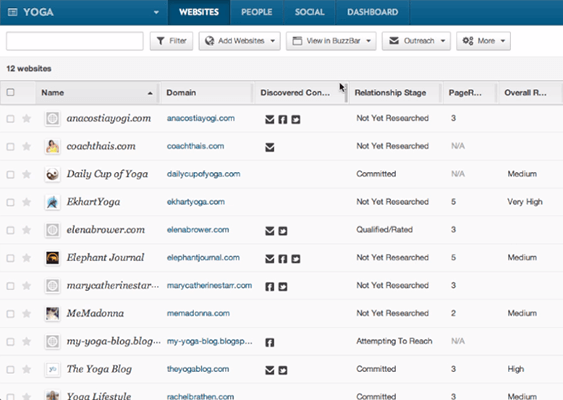
Connecting with other bloggers is essential if you want to grow your blog’s audience.
Guest blogging is a great way to get started here and you can manage your guest posts from a simple spreadsheet but it gets messy and time consuming.
A great alternative is to using spreadsheets is an outreach tool like BuzzStream.
Whether you’re doing guest blogging, reaching out to bloggers to promote a product or anything else that involves blogger outreach – the process can be managed from start to finish with BuzzStream.
Price: Starts at $24/month (one month free if paid annually).
10. Keep your social media efforts on-track with MavSocial
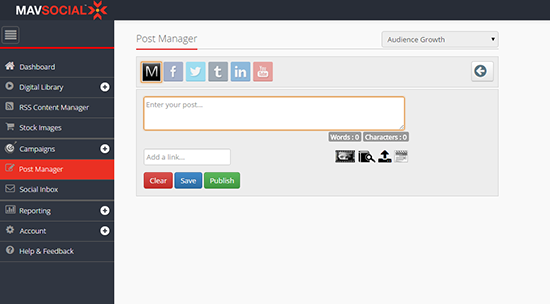
There are a crazy number of social media management tools available but most of them or paid or have free versions which are so limited that you have to upgrade to a premium plan.
This is where MavSocial comes in.
It’s a full social management platform which makes it easy to schedule, publish and monitor your social media efforts.
Paid plans are available but the free plan allows you to connect 50 social profiles and covers 6 different social networks. That’s amazing considering it’s free.
What I particularly like is that MavSocial enables you to group social updates into campaigns, overlays them onto a calendar style interface and makes it easy to add visuals into your social messages (they give you access to over 50 million royalty free stock images).
If you’re looking for an alternative, Sendible is worth checking out.
Price: Starts from $19/month.
Over to you
The key to using tools effectively is to only use the ones you feel you need.
Use too many tools and you may over-complicate things for you, but when you find the right combination of tools your productivity will skyrocket and certain tasks will be far easier.
There’s definitely some trial and error involved but there is no end of tools available which can help you.
Disclosure: Our content is reader-supported. If you click on certain links we may make a commission.

